5 Things To Consider If You're Thinking About Switching to Linux
By Joe Belli. October 10, 2025 | #Linux, #switching, #beginner, #questions, #Windows, #Mac
More people are moving from Windows or Mac to Linux. If you're curious but don't know where to start, here are five key things to consider before making the switch.
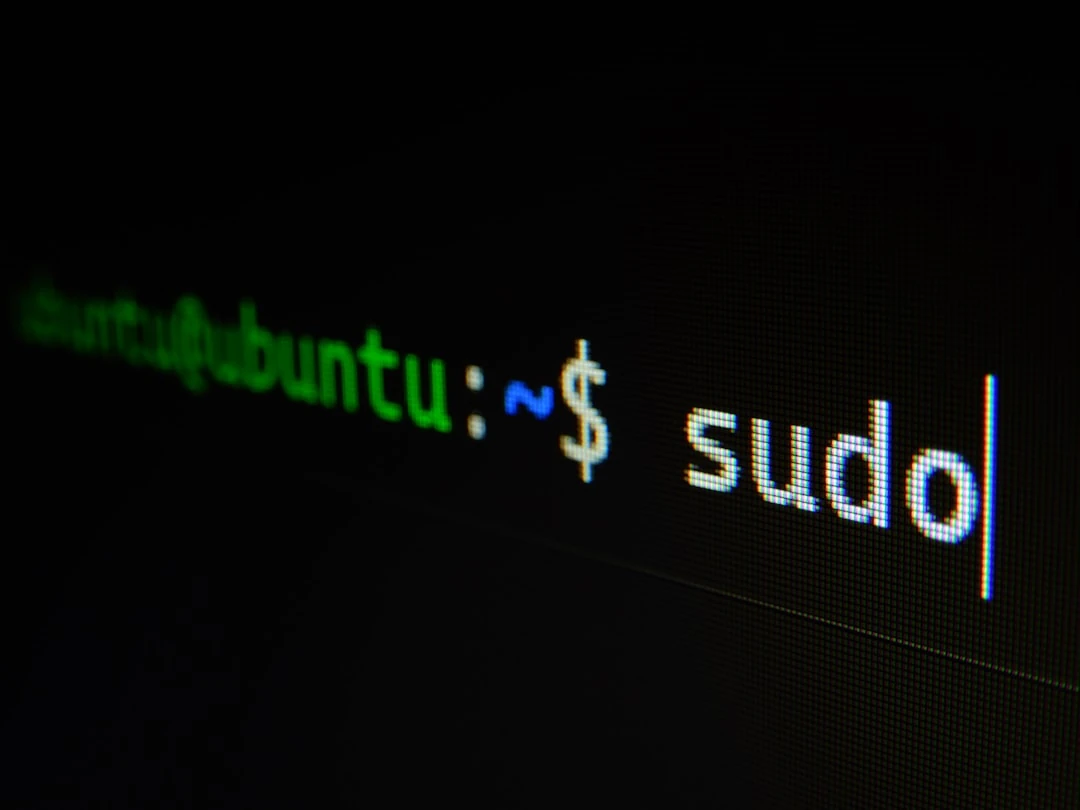
1.) Linux is not Windows, Linux is not Mac
Switching to Linux is like moving from Windows to Mac, or vice versa. Some things feel familiar (browsing the web, saving files) but others work differently.
For example:
- Windows apps usually end in .exe while Linux uses different package formats
- Drive letters (C, D…) don't exist in Linux, you'll see a different file structure.
- Installing apps is often done through a package manager instead of downloading installers.
Expect a learning curve, or at least feeling a little lost until you get used to the way things are done on Linux. But once you adjust, Linux becomes second nature.
So Many Distros! Which One Should You Choose?
One of Linux's biggest strengths is choice. Developers build “distros” (distributions) tailored to different needs, and they commonly help refine them.
For beginners, Linux Mint is a popular recommendation, it's easy to install, works on a wide range of hardware, and it has an alternative that looks familiar to Windows users.
That said, every distro is still Linux. Some (like Arch) require more setup, while others (like Debian or Ubuntu) are beginner friendly. The beauty of Linux is its very freedom: try different ones, try Linux Mint, and decide what works best for you.
Do I Have To Lose My Current Operating System?
Not at all. You have options:
- Dual Boot: Install Linux alongside your current OS and choose at startup.
- Virtual Machine: Run Linux inside your existing operating system (OS) using software like VirtualBox.
- Replace Completely: Wipe out your hard drive and dedicate your computer to Linux.
Whichever you choose, always back up your files first. Copy Documents, photos, and other important data to an external drive or cloud storage before making changes.
How Can I Explore Linux Before Installing
You don't have to commit right away. Try these resources:'
- Distrowatch: News, reviews, and rankings of different Linux distros.
- Distrosea: Test Linux distros in your web browser (slower than running locally, but useful for a first look).
- YouTube: Channels like Explaining Computers offer beginner-friendly Linux walkthroughs
Even better, you can create a Live USB. Boot your computer from a USB stick loaded with Linux and try it without installing anything.
Other Things To Keep In Mind
- Gaming: Linux gaming has improved so much over the years, but that doesn't mean it's error-free. Check compatibility first.
- Software Alternatives:
- There is no Adobe Photoshop for Linux. But Linux has GIMP
- There is no Adobe Illustrator for Linux. But Linux has Inkscape.
- There is no Microsoft Word. But you' all find plenty of word processors and office suites for Linux. LibreOffice and OnlyOffice are two that come to mind.
- Backups: Get comfortable with manual backups - copy your files to an external drive or cloud. Backup software may not always have Linux versions.
- Timing: if school or work requires Windows or Adobe/Microsoft Office, switching right now might not be practical. You can still experiment on a spare computer or second drive until the timing is better for you.
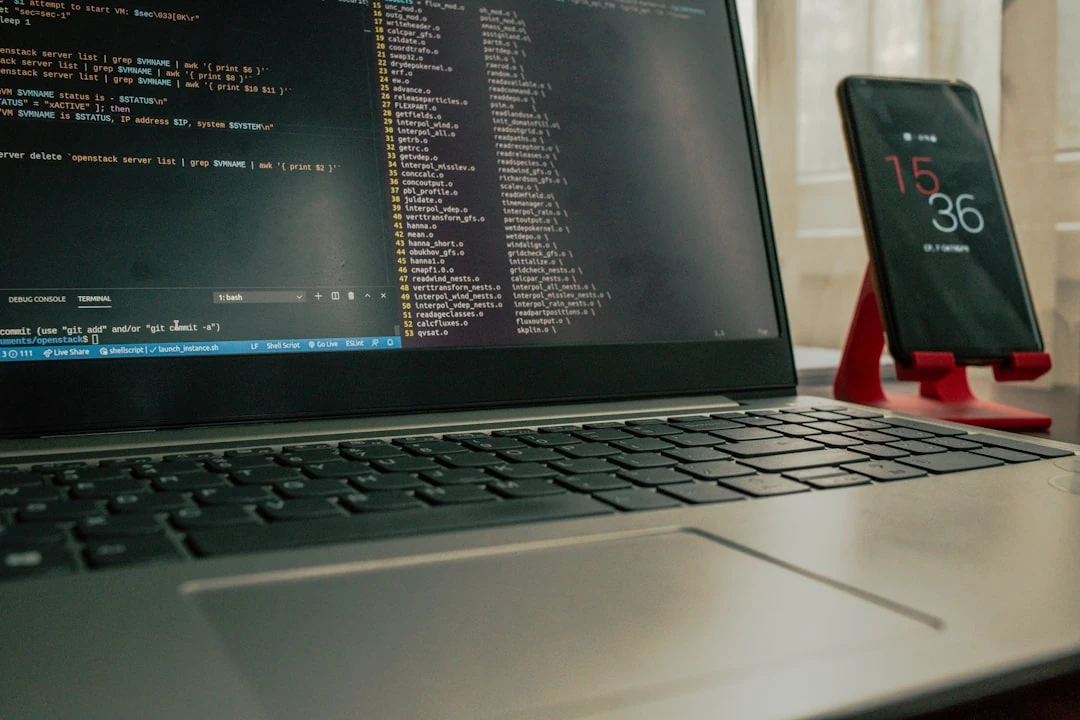
Switching to Linux isn't about changing operating systems. It's about embracing choice, control, and flexibility. You may not be comfortable with such freedoms in your workflow. Linux might get too fiddly. Whether you choose to dual boot, test-drive with a Live USB, or dive in fully, Linux gives you the freedom to shape your computer the way you want.
Start small, explore at your own pace, and remember that Linux isn't about doing everything exactly like Windows or Mac. It's about discovering a new way to use your computer on your terms.